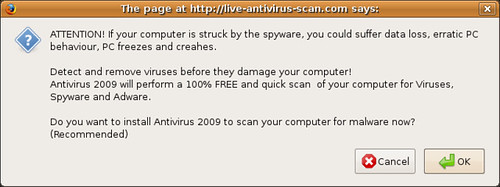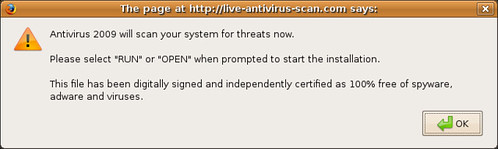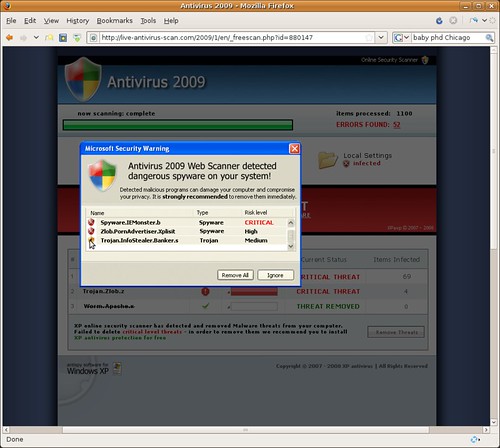NDISwrapper uses a wireless devices' Windows driver in Linux. If you are using the Broadcom STA wireless driver via the Driver Manager and it's working for all your day to day needs, I wouldn't recommend taking the time to change drivers. NDISwrapper used to work better then the Broadcom driver but in Intrepid Ibex, I haven't noticed a substantial difference.
If you have already enabled the Broadcom restricted driver, uninstall it before attempting this guide.
Step 1: Stop ssb From Loading Before NDISwrapperMake a script for NDISwrapper's fix
In a terminal type:
sudo gedit /etc/init.d/wirelessfix.shPaste this into the file:
#!/bin/bashmodprobe -r b44modprobe -r b43modprobe -r ssbmodprobe -r ndiswrappermodprobe ndiswrappermodprobe b44Point the terminal to your init.d file and make your script exectuable:
In a terminal type:
cd /etc/init.d/ && sudo chmod 755 wirelessfix.shUpdate and make it stick:
In a terminal type:
sudo update-rc.d wirelessfix.sh defaultsThen reboot
In a terminal type:
sudo rebootStep 2: Get Needed PackagesTo install ndiswrapper
In a terminal type:
sudo apt-get install ndiswrapper-utils-1.9 ndiswrapper-commonor you can also try:
sudo apt-get install ndiswrapper-utils-1.9* ndiswrapper-common
***If the terminal outputs an error message, telling you NDISwrapper could not be found, insert the Ubuntu disc you used to install Intrepid Ibex and manually search for the file.Get the Windows driver for your Dell 1501.
This is for the Broadcom 1395 chipset. if yours is different you will need to find the correct windows driver for your chipset to make this guide work.
In a terminal type:
wget http://ftp.us.dell.com/network/R140747.EXE
Step 3: Get Everything ReadyNow we will make a folder.
In a terminal type:
mkdir ~/.driversNow we will move R140747.EXE (the Dell driver), to the folder we just made.
In a terminal type:
mv ~/R140747.EXE ~/.driversSTEP 4: Driver SetupIn order for us to unzip the R140747.EXE driver we need to point your terminal to the /.driver folder.
In a terminal type:
cd ~/.driversUnzip the R140747.EXE driver
In a terminal type:
unzip -a R140747.EXEWe need to point your terminal to the DRIVER folder we just unzipped
In a terminal type:
cd ~/.drivers/DRIVERStep 5: Configure The Windows driver With NDISwrapperNow install the Windows driver
In a terminal type:
sudo ndiswrapper -i bcmwl5.inf* bcmwl5.inf is for my chipset, if you are using another driver you will have to use a different .inf file.Then:
sudo ndiswrapper -l (that is a lowercase L)
You should see a message that says driver present, hardware detected.
Now finish installing the driver
In a terminal type:
sudo ndiswrapper -mThen:
sudo modprobe ndiswrapperYOU MUST REBOOT NOW!
In a terminal type:
sudo rebootSTEP 6: TEST WIRELESSYour wifi light on your laptop should be illuminated. If not, you can always turn it on and off with the Fn+F2 (Function & F2 Key) and you're all set! Try running this to see if your wireless card is functioning properly.)
In a terminal type:
sudo iwlist scanning
edited by pHreaksYcle